Instagram video and image download tool
Multi-Platform Support · Reliable Service · Original Quality
Easily save publicly available videos and images from supported platforms. Just paste a link to try it out.
By using this tool, you agree Disclaimer、 Privacy Policy、 Terms of Use。

No Login Required
Free to use with no account registration needed. Focus on saving videos and images easily and efficiently.
Multi-Platform Support · Stable & Reliable
Supports popular platforms such as YouTube, Instagram, X (Twitter), Pinterest, and more. The service is stable and accessible anytime.

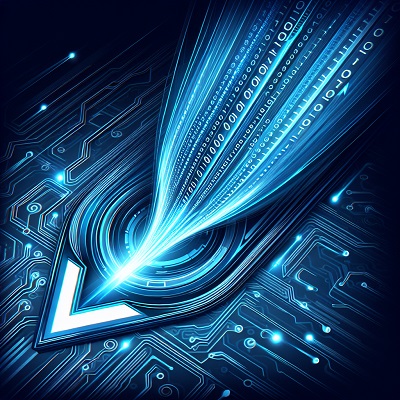
Watermark-Free · Quick Downloads
Download high-quality videos and images from publicly available content. Fast and efficient, while keeping original clarity.
Frequently Asked Questions
How to download videos and pictures from Instagram?
Just copy the link from Instagram and paste it into the input box to get high-definition, watermark-free download resources.
What types of content are supported for download?
We support downloading all Instagram content: posts (images, text, and videos), Reels short videos, stories, and highlights.
Why is there no sound in the downloaded video?
We support downloading videos with copyrighted audio. If the video still has no sound, please verify whether the original video has sound. If you still have any questions, you can contact the online customer service at the bottom right corner of the webpage.
Do I need to log in to my Instagram account?
No need! You only need to provide the link, and we will automatically obtain the resources in the background without the need for login or authorization.
Do the downloaded videos and pictures have watermarks?
All videos and pictures are original files without any watermarks.
Is batch download supported?
We support the download of individual posts and Reels short videos, as well as the batch download of Highlight collections.
Where are the downloaded resources saved?
On the computer side, it is usually saved to the default download folder of your browser or a location you define. On the mobile side, you can search for it in the "Files" App.